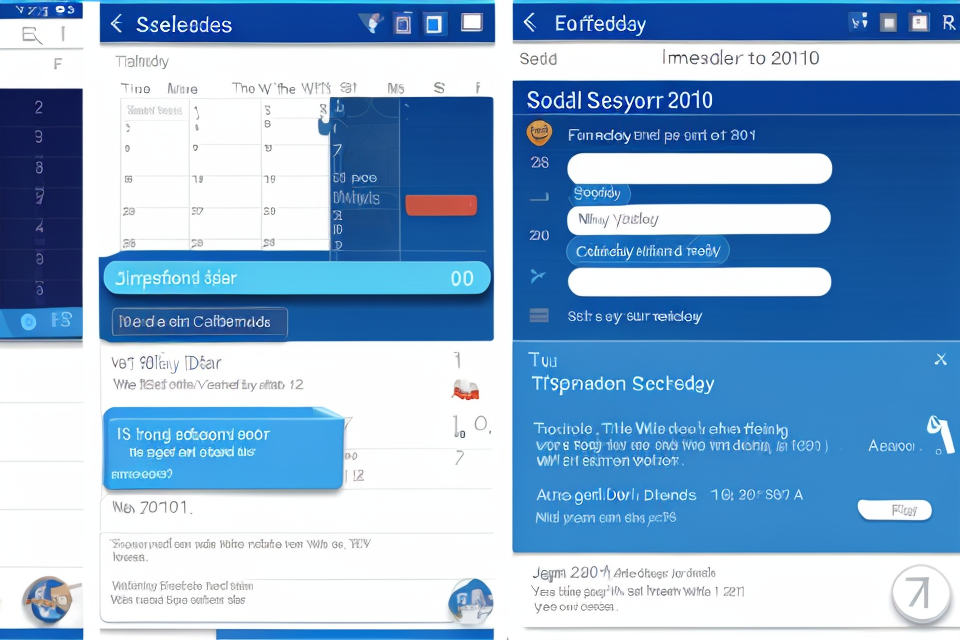Are you tired of missing out on important holidays? Do you want to make sure you never forget a special day again? Well, look no further! In this guide, we’ll show you how to set up your calendar to display all the holidays you need to know about. From national holidays to religious observances, we’ll cover it all. With just a few simple steps, you’ll be able to customize your calendar to suit your needs and make sure you never miss a holiday again. So, let’s get started and learn how to set up your calendar to show holidays today!
Why You Should Show Holidays on Your Calendar
Importance of Holidays
Holidays are important for several reasons. Firstly, they provide a much-needed break from work and other daily activities, allowing individuals to recharge and spend time with loved ones. This break can improve mental health and reduce stress levels, leading to increased productivity and job satisfaction.
Additionally, holidays often have cultural and historical significance, providing an opportunity to celebrate and honor traditions and customs. For example, Christmas is a major holiday for Christians around the world, commemorating the birth of Jesus Christ. Other holidays, such as Independence Day in the United States, celebrate national identity and patriotism.
Showing holidays on your calendar can also help you plan ahead and make arrangements for time off work or school. It can prevent scheduling conflicts and ensure that you have adequate time to prepare for and enjoy the holiday season.
Furthermore, displaying holidays on your calendar can create a sense of community and shared experience. It can spark conversations and connections with others, whether it’s discussing plans for the upcoming holiday or reminiscing about past celebrations.
Overall, incorporating holidays into your calendar can have numerous benefits, both personal and professional. It can improve mental health, promote cultural and historical awareness, facilitate planning, and foster social connections.
Convenience of Showing Holidays
One of the primary reasons to show holidays on your calendar is convenience. By displaying holidays on your calendar, you can easily keep track of important dates and plan your schedule accordingly. Here are some specific benefits of showing holidays on your calendar:
- Avoid scheduling conflicts: By seeing that a holiday is approaching, you can avoid scheduling meetings or appointments on those days. This ensures that you have time to relax and enjoy the holiday with family and friends.
- Plan ahead: With holidays visible on your calendar, you can plan ahead for travel, shopping, or other activities related to the holiday. This allows you to make the most of your time and avoid last-minute rush.
- Stay organized: Showing holidays on your calendar helps you stay organized by keeping all your important dates in one place. This makes it easier to manage your time and prioritize tasks.
- Reduce stress: Knowing that you have a holiday coming up can help reduce stress and improve your overall well-being. It gives you something to look forward to and provides a break from the daily routine.
Overall, showing holidays on your calendar can bring many benefits, including convenience, organization, and stress reduction. It allows you to make the most of your time and enjoy the holidays to the fullest.
Setting Up Your Calendar to Show Holidays
Choosing a Calendar App
When it comes to setting up your calendar to show holidays, the first step is to choose a calendar app that is compatible with your device and operating system. There are many calendar apps available, both free and paid, so it’s important to choose one that meets your needs and preferences.
Here are some factors to consider when choosing a calendar app:
- Compatibility: Make sure the calendar app is compatible with your device and operating system. For example, if you’re using a Mac, you might choose a calendar app that is designed specifically for macOS.
- Features: Consider what features you need in a calendar app. Do you need a app that allows you to create multiple calendars? Or one that can integrate with other apps you use, such as your email or task manager?
- Customization: Look for a calendar app that allows you to customize the appearance and layout of your calendar. This can help you to stay organized and focused on your tasks.
- Privacy: If you’re concerned about privacy, consider a calendar app that allows you to keep your calendar data locally stored on your device, rather than in the cloud.
Once you’ve chosen a calendar app, the next step is to set up your calendar to show holidays. Most calendar apps have a built-in holiday list that you can use, or you can add your own custom holidays. The process for adding holidays will vary depending on the app you choose, but most apps will allow you to add holidays by date, name, or both.
Adding Holidays to Your Calendar
Adding holidays to your calendar is a simple process that can be done in a few easy steps. First, you will need to determine which holidays you want to add to your calendar. This can include national holidays, religious holidays, and any other special days that are important to you.
Once you have determined which holidays you want to add, you can then add them to your calendar. Most calendars have a feature that allows you to add holidays to your calendar automatically. This feature can usually be found in the settings or preferences of your calendar application.
To add a holiday to your calendar, you will need to select the holiday from a list of available holidays. You may also be able to add your own custom holidays to your calendar. Once you have selected the holiday, you will need to specify the date and any other relevant information, such as the location or time zone.
After you have added the holiday to your calendar, it will be displayed on your calendar for easy reference. You can also set reminders or alerts for upcoming holidays, so you never forget an important date.
In addition to adding holidays to your calendar, you may also want to set up recurring events for holidays that occur on the same date every year. This can help you save time and ensure that you never forget an important holiday again.
Overall, adding holidays to your calendar is a simple process that can help you stay organized and keep track of important dates. With just a few clicks, you can ensure that you never miss a holiday again.
Customizing Your Calendar Settings
To customize your calendar settings and display holidays, follow these steps:
- Open your calendar application.
- Navigate to the settings or preferences menu.
- Locate the option to add holidays.
- Select the option to add holidays from a list or manually enter them.
- If adding from a list, search for and select the holidays you want to display.
- If manually entering them, input the date and name of the holiday.
- Save your changes and close the settings menu.
Remember to regularly update your calendar with any changes to holiday dates or add new holidays as they are declared.
Syncing Your Calendar with Other Devices
In order to ensure that your calendar is always up-to-date and accessible from any device, it is important to sync your calendar with other devices. This can be done through a variety of methods, depending on the devices you own and the operating systems they use.
Syncing Your Calendar with Other Devices using iCloud
If you are an Apple user, you can easily sync your calendar with other devices by using iCloud. To do this, simply ensure that your devices are signed in with the same Apple ID and that iCloud is enabled. Your calendar will then be automatically synced across all of your devices.
Syncing Your Calendar with Other Devices using Google Calendar
If you use a non-Apple device or wish to sync your calendar with a device that does not support iCloud, you can use Google Calendar to sync your calendar with other devices. To do this, simply log in to your Google account on the device you wish to sync, and your calendar will be automatically synced across all of your devices.
Syncing Your Calendar with Other Devices using Microsoft Outlook
If you use a Windows device or wish to sync your calendar with a device that does not support iCloud or Google Calendar, you can use Microsoft Outlook to sync your calendar with other devices. To do this, simply log in to your Microsoft account on the device you wish to sync, and your calendar will be automatically synced across all of your devices.
Syncing Your Calendar with Other Devices using third-party apps
There are also a variety of third-party apps available that can help you sync your calendar with other devices. These apps may offer additional features, such as the ability to sync with multiple devices, customizable sync settings, and more. Some popular third-party apps for syncing calendars include AirSync, SyncMate, and AnyTime Sync.
It is important to note that when syncing your calendar with other devices, it is important to ensure that your calendar is set to automatically update. This will ensure that your calendar is always up-to-date and accurate, regardless of which device you are using.
Tips for Using Your Holiday Calendar
Setting Reminders
When it comes to using your holiday calendar, setting reminders is an essential step to ensure that you never miss a holiday again. Here are some tips for setting reminders on your holiday calendar:
- Set Reminders in Advance: One of the best ways to ensure that you never miss a holiday is to set reminders in advance. This way, you can prepare for the holiday ahead of time and avoid last-minute rush.
- Use Recurring Reminders: If you have a holiday that repeats every year, such as Christmas or Thanksgiving, you can set a recurring reminder to save you the hassle of setting a reminder every year.
- Set Reminders for All Holidays: To ensure that you never miss a holiday, it’s best to set reminders for all holidays that you want to celebrate. This way, you can keep track of all the holidays that are important to you.
- Use Multiple Reminder Methods: Some people prefer to receive reminders via email, while others prefer text messages or notifications on their phone. To ensure that you never miss a holiday, it’s best to use multiple reminder methods to ensure that you receive the reminder no matter where you are.
- Customize Your Reminders: Finally, you can customize your reminders to suit your needs. For example, you can set a reminder to go off a few days before the holiday to give you time to prepare, or you can set a reminder to go off on the day of the holiday to remind you to celebrate.
By following these tips, you can set up your calendar to show holidays and ensure that you never miss a holiday again.
Sharing Your Calendar with Others
Sharing your holiday calendar with others can be a great way to keep everyone informed about important dates and events. Here are some tips for sharing your calendar with others:
- Invite others to access your calendar: You can invite others to access your calendar by sending them a link or by adding them as a collaborator. This will allow them to view and edit your calendar if you choose to share it with them.
- Set up a shared calendar: If you want to share your holiday calendar with a group of people, you can create a shared calendar. This will allow everyone to add events and share information about holidays and other important dates.
- Use a cloud-based calendar: Cloud-based calendars, such as Google Calendar or Microsoft Outlook, allow you to easily share your calendar with others. This can be a great option if you need to collaborate with colleagues or family members who are in different locations.
- Keep your calendar up to date: When you share your calendar with others, it’s important to keep it up to date with the latest holiday information. This will ensure that everyone has access to the most accurate and up-to-date information about important dates and events.
- Be mindful of privacy settings: When sharing your calendar with others, be mindful of your privacy settings. Make sure that you only share your calendar with people who need access to it, and consider setting up different levels of access for different people. This will help you maintain control over your calendar and ensure that your personal information is protected.
Keeping Your Calendar Organized
Keeping your calendar organized is crucial to make the most of your holiday calendar. Here are some tips to help you keep your calendar organized:
- Create separate calendars for work and personal life: This will help you keep track of work-related holidays and personal holidays separately.
- Use different colors or labels to categorize events: You can use different colors or labels to categorize events such as work meetings, personal appointments, and holidays. This will help you quickly identify what each event is and when it is scheduled.
- Set reminders for upcoming holidays: Setting reminders for upcoming holidays will help you stay on top of things and ensure that you don’t forget any important dates.
- Keep your calendar up to date: It’s important to keep your calendar up to date with all the latest holidays and events. This will help you avoid double-booking and ensure that you have accurate information at your fingertips.
- Review your calendar regularly: Reviewing your calendar regularly will help you stay organized and ensure that you don’t miss any important dates. You can set aside some time each week to review your calendar and make any necessary changes.
By following these tips, you can keep your holiday calendar organized and ensure that you don’t miss any important dates.
Using Your Calendar to Plan Ahead
Planning ahead is an essential part of ensuring that you have a productive and organized life. Your calendar can be a powerful tool for helping you plan ahead and stay on top of your schedule. Here are some tips for using your calendar to plan ahead:
Set Goals and Deadlines
The first step in using your calendar to plan ahead is to set goals and deadlines. Identify what you want to achieve in the coming weeks or months, and set specific deadlines for completing tasks. This will help you stay focused and motivated, and ensure that you are making progress towards your goals.
Schedule Your Time
Once you have set your goals and deadlines, it’s time to start scheduling your time. Use your calendar to block off time for different tasks and activities. This will help you avoid overcommitting yourself and ensure that you have enough time for everything on your to-do list.
Prioritize Tasks
When scheduling your time, it’s important to prioritize tasks. Identify which tasks are most important and schedule them first. This will help you ensure that you are spending your time on the most important tasks, and avoid getting bogged down by less important tasks.
Use Reminders
Another useful tip for using your calendar to plan ahead is to use reminders. Set reminders for important deadlines, appointments, and events. This will help you stay on top of your schedule and ensure that you don’t forget about important tasks.
Review and Adjust
Finally, it’s important to regularly review and adjust your calendar. Take some time each week to review your schedule and make any necessary adjustments. This will help you stay on track and ensure that you are making progress towards your goals.
Common Issues with Showing Holidays on Your Calendar
Calendar Apps that Don’t Support Holidays
Description
One common issue that many users face when trying to show holidays on their calendar is that their calendar app does not support holidays. This can be frustrating, as it means that important dates such as Christmas or Independence Day will not be automatically displayed on your calendar.
Causes
There are several reasons why a calendar app might not support holidays. One reason is that the app was not designed to display holidays, or the feature was not included in the initial release. Another reason is that the app may have been designed for a specific country or region, and therefore does not include holidays from other countries or regions.
Solutions
If your calendar app does not support holidays, there are several solutions you can try. One solution is to manually add holidays to your calendar. This can be time-consuming, but it will ensure that all important dates are displayed on your calendar. Another solution is to use a different calendar app that does support holidays. There are many calendar apps available, both free and paid, that include the ability to display holidays.
Example
For example, if you are using the Google Calendar app and it does not support holidays, you can try adding holidays manually or using a different calendar app such as Microsoft Outlook or Apple Calendar, which both support displaying holidays.
Accidentally Deleting Holidays
It is not uncommon for people to accidentally delete holidays from their calendars. This can happen when you are trying to clear up space or when you mistakenly delete a holiday instead of an event. If you have accidentally deleted a holiday from your calendar, there are a few steps you can take to get it back.
First, check your trash or deleted items folder to see if the holiday is still there. If it is, you can simply restore it to your calendar. If it is not, you may need to try a different method.
One option is to try re-adding the holiday. To do this, go to the calendar application or website and search for the holiday you deleted. If it is still listed, you can add it back to your calendar. If it is not listed, you may need to try a different source for the holiday information.
Another option is to use a backup of your calendar. If you have a backup from before you deleted the holiday, you can restore your calendar to that point in time. This will allow you to recover the deleted holiday.
If neither of these options works, you may need to manually enter the holiday information again. This can be time-consuming, but it will allow you to restore the holiday to your calendar. It is important to be careful when deleting holidays from your calendar to avoid accidentally deleting them in the first place.
Keeping Your Calendar Up-to-Date
One of the most common issues with showing holidays on your calendar is keeping it up-to-date. Here are some tips to help you ensure that your calendar is always accurate and up-to-date:
- Regularly check for updates: Holidays are subject to change, so it’s important to regularly check for updates to ensure that your calendar is accurate. This can be done by checking government websites, local news sources, or community calendars.
- Manually add holidays: If you find a holiday that is not already included in your calendar, you can manually add it. To do this, simply search for the holiday and add it to your calendar.
- Use automated tools: Some calendar applications have automated tools that can help you keep your calendar up-to-date. For example, Google Calendar has a feature called “Holiday” that automatically adds major holidays to your calendar.
- Use a separate holiday calendar: To make it easier to keep track of holidays, you can create a separate holiday calendar. This can be a physical calendar or a digital one that you can easily access and update.
By following these tips, you can ensure that your calendar is always up-to-date and accurate, making it easier to plan your schedule and stay organized.
Final Thoughts on Showing Holidays on Your Calendar
It is important to consider a few key points when setting up your calendar to show holidays. Firstly, it is important to ensure that your calendar is up to date and that it reflects the holidays that are relevant to you. This may include national holidays, religious holidays, and any other significant dates that you want to mark on your calendar.
Additionally, it is important to consider the format of your calendar. Whether you prefer a physical calendar or a digital one, it is important to choose a format that is easy for you to use and that allows you to easily add and remove holidays as needed.
Another important consideration is the level of detail that you want to include on your calendar. For example, you may want to include the dates of holidays, as well as any additional information such as the name of the holiday, its significance, and any associated traditions or customs.
Overall, the key to successfully setting up your calendar to show holidays is to carefully consider your needs and preferences, and to choose a format and level of detail that works best for you. By doing so, you can ensure that your calendar is a useful and reliable tool for keeping track of important dates and events.
FAQs
1. How do I add holidays to my calendar?
To add holidays to your calendar, you will need to first determine which holidays you want to add. This can include national holidays, religious holidays, or any other holidays that are important to you. Once you have determined which holidays you want to add, you can typically do so by going to the settings or preferences of your calendar application and selecting the option to add a holiday. From there, you can enter the name of the holiday and the date it is celebrated on.
2. Can I add holidays to my calendar for other countries?
Yes, you can typically add holidays from other countries to your calendar as well. Many calendar applications allow you to add holidays from a variety of countries, so you can keep track of important dates from different cultures. To add a holiday from another country, you will need to determine the name of the holiday and the date it is celebrated on, and then add it to your calendar in the same way you would add any other holiday.
3. Will my calendar automatically update with holidays?
It depends on the calendar application you are using. Some calendar applications automatically update with holidays, while others do not. You may need to manually add holidays to your calendar, or check for updates to the holiday calendar within the application. It is always a good idea to double-check the dates of holidays to ensure that you are not missing any important events or appointments.
4. Can I customize the way holidays are displayed on my calendar?
Yes, many calendar applications allow you to customize the way holidays are displayed on your calendar. This can include changing the color or icon used to represent holidays, or adjusting the font or other visual elements. You may also be able to choose whether or not holidays are displayed on your calendar at all, or whether they are displayed in a different format (such as a list view instead of a calendar view).
5. What if I accidentally delete a holiday from my calendar?
If you accidentally delete a holiday from your calendar, you may be able to restore it by checking the trash or deleted items folder within your calendar application. If you are unable to restore the holiday, you will need to manually add it back to your calendar. It is always a good idea to double-check the dates of holidays to ensure that you are not missing any important events or appointments.