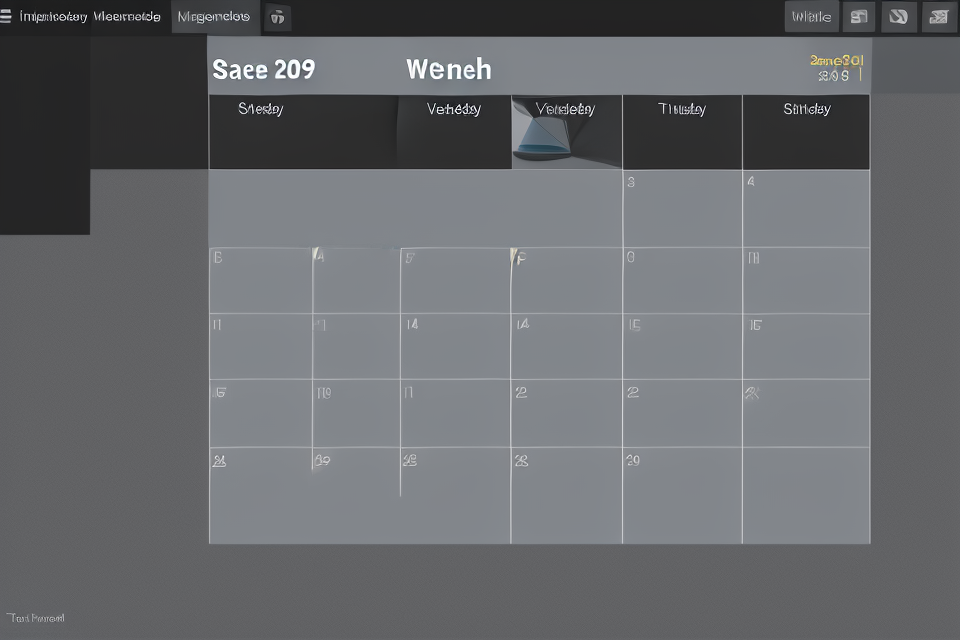Creating your own customized year calendar is a great way to stay organized and plan out your year ahead. With a little bit of time and effort, you can create a personalized calendar that fits your needs and lifestyle. Whether you want to track your daily tasks, plan your vacations, or keep track of important dates, creating your own calendar is a great way to do it. In this article, we will guide you through the steps of creating your own customized year calendar, from choosing the right size and format to designing and printing it. So, let’s get started and make your own personalized year calendar today!
Plan Your Calendar Design
Decide on the Format
When planning your customized year calendar, one of the first decisions you need to make is the format of your calendar. This includes choosing between a landscape or portrait orientation, deciding on the size of your calendar, and determining the type of binding you want to use.
Landscape vs. Portrait Orientation
The orientation of your calendar is an important consideration. A landscape orientation is typically wider than it is tall, while a portrait orientation is taller than it is wide. Choosing the right orientation will depend on your personal preference and the way you plan to use your calendar. For example, if you want to use your calendar to plan out your monthly goals and track your progress, a landscape orientation may be more suitable. On the other hand, if you want to use your calendar to display important dates and events, a portrait orientation may be more appropriate.
Size Matters
The size of your calendar is also an important consideration. A smaller calendar may be more convenient to carry around, but a larger calendar may provide more space for planning and note-taking. Consider where you will be using your calendar and how much space you will need to plan your activities.
Binding Options
Finally, you need to decide on the type of binding you want to use for your calendar. There are several options available, including spiral binding, wire binding, and glue binding. Spiral binding is a popular option because it allows your calendar to lay flat and makes it easy to flip through the pages. Wire binding is another option that provides a professional look and allows your calendar to lay flat. Glue binding is a more basic option that is less expensive, but may not be as durable as other binding options.
In conclusion, when planning your customized year calendar, you need to decide on the format that best suits your needs. Consider the orientation, size, and binding options to ensure that your calendar is functional and meets your planning needs.
Choose a Template
When it comes to creating your own customized year calendar, one of the first steps is to choose a template. There are several options available, including online calendar templates and customizable calendar software.
Online Calendar Templates
Online calendar templates are a convenient option for those who want to create a customized year calendar without having to purchase software or invest in any additional tools. These templates are often free and can be found on websites that specialize in calendar creation.
One advantage of using an online calendar template is that it allows you to quickly and easily customize your calendar without having to spend time learning how to use new software. Many online templates also offer a variety of design options, so you can choose one that best fits your needs.
Customizable Calendar Software
Another option for creating a customized year calendar is to use customizable calendar software. This type of software allows you to create a calendar from scratch, choosing the design, layout, and features that best suit your needs.
Customizable calendar software is often more flexible than online templates, as it allows you to create a calendar that is tailored specifically to your needs. However, it may require a learning curve to understand how to use the software effectively.
Overall, when choosing a template for your customized year calendar, it’s important to consider your needs and preferences. Whether you choose an online template or customizable software, the key is to find a tool that allows you to create a calendar that meets your specific requirements.
Gather Necessary Supplies
Materials
- Paper: To create your customized year calendar, you will need a large sheet of paper. The size of the paper will depend on the size of your calendar. If you are creating a wall calendar, you may want to use a larger sheet of paper, such as 11×17 or 12×12 inches. If you are creating a desk calendar, you may want to use a smaller sheet of paper, such as 8.5×11 inches.
- Printer: You will need a printer to print your calendar on paper. If you do not have a printer, you can use a local print shop or a printing service such as Kinko’s or Staples.
- Scissors: You will need scissors to cut your calendar into individual pages. It is recommended to use a pair of sharp scissors for precise cutting.
- Glue/tape: You will need glue or tape to attach the pages of your calendar together. Glue is preferred as it provides a stronger bond and can be hidden between the pages of the calendar. However, tape can also be used as a temporary solution.
- Ruler: A ruler can be helpful in measuring and aligning the pages of your calendar. It can also be used to draw straight lines and measure distances.
Tools
When it comes to creating your own customized year calendar, there are several tools that you will need to have at your disposal. These tools will help you to bring your vision to life and create a calendar that is not only functional but also visually appealing.
First and foremost, you will need to have calendar design software. This type of software is specifically designed to help you create calendars that are both professional-looking and easy to read. Some examples of calendar design software include Adobe InDesign, Microsoft Publisher, and QuarkXPress.
In addition to calendar design software, you will also need to have graphic design software. This type of software will allow you to add graphics, images, and other visual elements to your calendar, helping to make it more visually appealing and interesting. Some examples of graphic design software include Adobe Photoshop, Illustrator, and Canva.
It’s important to note that while these tools can help you to create a professional-looking calendar, they are not strictly necessary. If you don’t have access to this type of software, you can still create a customized year calendar using basic tools like a pen and paper or a word processing program. However, if you want to create a calendar that is truly unique and stands out from the crowd, investing in some high-quality design software is definitely worth considering.
Set Up Your Workspace
Clear and Well-lit Space
A clutter-free and organized workspace is essential for creating a customized year calendar. This space should be free from distractions and allow you to focus on your project. Here are some tips to create a well-lit space:
- Choose a location with ample natural light, such as a window or a well-lit room.
- Use lamps or desk lamps to supplement the natural light, if necessary.
- Ensure that the lighting is even and not too harsh or dim.
- Consider investing in a light box, which can provide even and natural-looking light.
Having a well-lit space will not only make it easier for you to see what you’re doing, but it will also help to reduce eye strain and fatigue. It’s important to create a comfortable and conducive environment for creating your customized year calendar, and a well-lit space is a crucial component of this.
Tools and Supplies at Hand
Before you start creating your customized year calendar, it is important to have the right tools and supplies at hand. Here are some of the essential tools and supplies that you will need:
- Calculator: A calculator is essential for accurately calculating the dates and days of the week.
- Measuring tools: Measuring tools such as a ruler or a measuring tape will help you to measure and cut the paper to the correct size.
- Scissors: Scissors are necessary for cutting the paper into the correct shape and size.
- Glue/tape: Glue or tape is needed to stick the paper together and to attach the paper to the wall or other surfaces.
Having these tools and supplies at hand will make the process of creating your customized year calendar much easier and more efficient.
Design Your Calendar
Determine the Year and Month Layout
When creating your own customized year calendar, it is important to consider the layout of the year and months. Here are some key factors to consider when determining the year and month layout:
- Number of months per page: Decide how many months you want to include on each page of your calendar. This will depend on the size of your calendar and how much space you have available for each month. You may want to include only the current year or include a few years at a time.
- Font and text size: Choose a font that is easy to read and visually appealing. Consider the text size for the month names, days of the week, and other information that will be included on your calendar. Make sure the text is large enough to read easily, but not so large that it takes up too much space on the page.
- Margins and borders: Determine the size of the margins around the calendar grid and any borders you want to include. This will help you determine the overall size of your calendar and how much space you have available for each month.
By considering these factors, you can create a customized year calendar that is both functional and visually appealing.
Choose Themes and Colors
When designing your customized year calendar, choosing themes and colors is an essential aspect to consider. The themes and colors you select will not only give your calendar a unique appearance but also help to set the tone for the year ahead. Here are some factors to consider when choosing themes and colors for your customized year calendar:
- Holidays and events: The holidays and events that you want to highlight in your calendar can influence the theme and color choices. For example, if you want to create a calendar that celebrates the winter season, you might choose a winter-themed color scheme, such as blue and white, to represent the snow and ice.
- Personal preferences: Your personal preferences can also play a role in determining the themes and colors for your calendar. If you have a favorite color or a particular style that you like, you can incorporate those elements into your calendar design.
- Branding (if applicable): If you are creating a customized calendar for your business or brand, the themes and colors you choose should align with your brand’s identity. This will help to create a cohesive and consistent brand image across all of your marketing materials.
Overall, choosing themes and colors for your customized year calendar is an opportunity to express your creativity and personal style. By considering the factors above, you can create a calendar that is both visually appealing and meaningful to you.
Add Graphics and Images
Creating a customized year calendar can be a fun and rewarding project. One way to make your calendar stand out is by adding graphics and images. This can include customizing the design, incorporating photos or artwork, and choosing colors that reflect your personal style or brand. Here are some tips for adding graphics and images to your customized year calendar:
Customize the Design
- Choose a design that reflects your personal style or brand.
- Consider using a template or starting from scratch.
- Play around with different layouts and arrangements.
Incorporate Photos or Artwork
- Choose photos or artwork that reflect your personal style or interests.
- Consider using high-quality images that will look good when printed.
- Make sure to get permission from the photographer or artist before using their work.
By adding graphics and images to your customized year calendar, you can make it uniquely yours and reflect your personal style or brand.
Print and Assemble Your Calendar
Test Print a Sample
Check for errors
Before printing your customized calendar, it’s important to check for any errors in the design or formatting. Make sure that all the dates and days of the week are aligned correctly, and that there are no missing or duplicate elements. Double-check that the font size and style are consistent throughout the calendar, and that the margins and borders are set correctly.
Adjust settings as needed
If you notice any errors or issues with the design, you may need to adjust the settings in your printing software or program. This could include adjusting the margins, font size, or other elements of the design. Be sure to save any changes you make, and test print the sample again to ensure that the errors have been resolved.
By taking the time to test print a sample of your customized calendar, you can catch any errors or issues before printing the entire calendar. This will save you time and effort in the long run, and ensure that your calendar is perfect the first time around.
Print the Entire Calendar
To print the entire calendar, follow these steps:
- Open the calendar template in a print-ready format, such as PDF or Word document.
- Set the print settings to “Actual Size” or “Fit” depending on your preference.
- Select the printer and paper type you want to use.
- Preview the printout to ensure that the layout and formatting are correct.
- Click “Print” to start the printing process.
- Check the printout for any errors or issues.
It is important to review the printout for errors as it will help you identify any issues that need to be corrected before proceeding with the assembly process. This will also ensure that your customized year calendar is accurate and free of mistakes.
Assemble the Calendar
Creating your own customized year calendar can be a fun and rewarding project. Once you have designed your calendar, it’s time to print and assemble it. Here are the steps to follow:
- Cut out the pages: After printing your calendar pages, you will need to cut them out along the lines. Make sure to cut carefully and accurately to avoid any mistakes.
- Punch holes or bind the calendar: The next step is to punch holes or bind the calendar. You can choose to punch holes and use a binder ring to hold the pages together, or you can bind the calendar using cardstock or construction paper. This will help keep the pages together and make it easier to flip through the calendar.
By following these steps, you can easily assemble your customized year calendar and enjoy using it throughout the year.
Use and Share Your Calendar
Keep It Organized
- Mark important dates: One of the key elements of keeping your customized year calendar organized is to mark important dates. These can include birthdays, anniversaries, holidays, and any other events or appointments that you need to remember. Use different colors or symbols to make these dates stand out and easily recognizable.
- Use it consistently: Consistency is key when it comes to keeping your calendar organized. Use it on a daily basis and make it a habit to update it regularly. This will help you to stay on top of your schedule and ensure that you don’t miss any important appointments or events.
- Plan ahead: Planning ahead is another important aspect of keeping your calendar organized. Look ahead at your schedule for the week, month, and even year, and plan out your tasks and events in advance. This will help you to avoid last-minute scrambling and ensure that you have enough time to prepare for any upcoming events.
- Prioritize tasks: Prioritizing tasks is also important when it comes to keeping your calendar organized. Identify the most important tasks and events and schedule them in first, before filling in the rest of your calendar. This will help you to stay focused on what’s most important and ensure that you have enough time to complete everything on your to-do list.
- Review and adjust: Finally, it’s important to regularly review and adjust your calendar as needed. Take some time each week to look over your schedule and make any necessary changes. This will help you to stay on top of your tasks and ensure that your calendar remains organized and up-to-date.
Share It with Others
- Give it as a gift
- A personalized calendar is a thoughtful and unique gift idea for friends, family, or colleagues. It can be given on special occasions such as birthdays, anniversaries, or holidays.
- You can present it in a creative way, such as putting it in a handmade folder or placing it in a beautiful gift box.
- Share it online
- Once you have created your customized calendar, you can share it with others online through various platforms.
- You can upload it to social media websites, such as Facebook, Twitter, or Instagram, and share it with your followers.
- You can also share it on your personal website or blog, where you can interact with your audience and receive feedback.
- Use it for business promotions
- If you are running a business, you can use your customized calendar as a promotional tool.
- You can print it and distribute it to your customers or clients as a marketing material.
- You can also use it as a giveaway item during events or trade shows to attract potential customers and increase brand awareness.
FAQs
1. What is a year calendar?
A year calendar is a calendar that displays the days, weeks, and months of a year. It is used to keep track of important dates, appointments, and events.
2. Why would I want to create my own year calendar?
Creating your own year calendar allows you to customize it to your specific needs and preferences. You can choose the size, color, and design of the calendar, as well as add your own personal touches such as photos or artwork. Additionally, a customized calendar can make a thoughtful and unique gift for friends and family.
3. What materials do I need to make my own year calendar?
To make your own year calendar, you will need a piece of paper or cardstock, a pencil or pen, a ruler, and any other supplies you want to use for decoration (such as stickers, markers, or glitter).
4. How do I create a year calendar?
To create a year calendar, start by drawing a large circle in the center of the paper to represent the year. Then, draw smaller circles to represent the months of the year, and use a ruler to draw lines to divide the paper into weeks. Add any decorations or personal touches you desire, and use the ruler to ensure that the calendar is symmetrical and balanced.
5. Can I create a year calendar on a computer?
Yes, you can create a year calendar on a computer using a word processing or design program such as Microsoft Word or Adobe Illustrator. This can be a convenient option if you want to create a calendar that is professional-looking or if you want to add additional features such as holidays or events.
6. How do I print my year calendar?
If you are creating your year calendar on a computer, you can print it using a printer or take it to a printing shop to have it professionally printed. If you are creating the calendar by hand, you can use a scanner or a digital camera to scan it and save it as a digital file, then print it out using a printer.
7. How can I make my year calendar unique?
There are many ways to make your year calendar unique. You can choose a specific theme or color scheme, add personal photos or artwork, use unique fonts or typography, and include special events or holidays that are important to you. You can also experiment with different shapes and sizes for the calendar, or add interactive elements such as tabs or pockets.