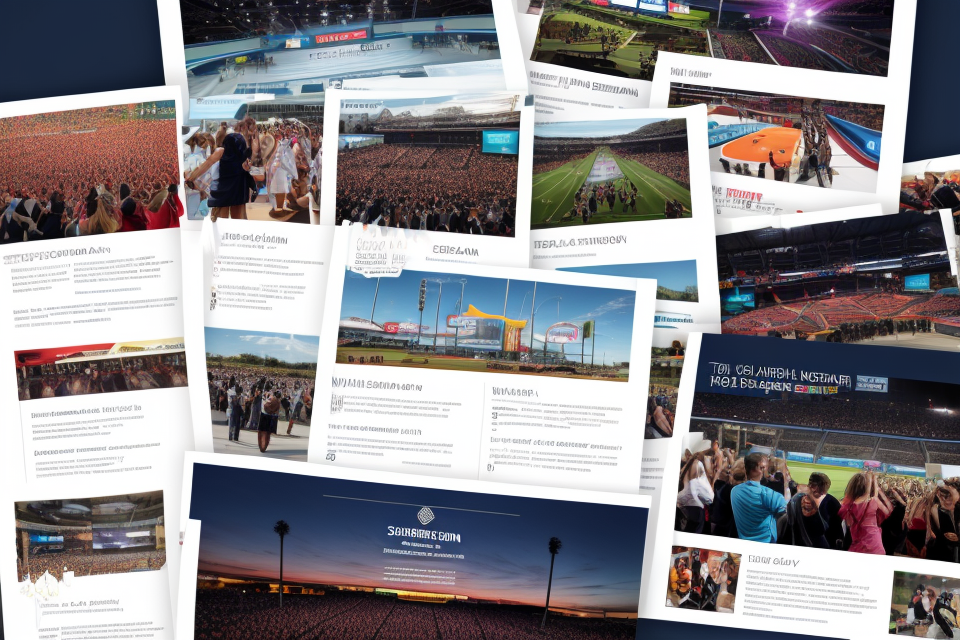Tracking events is crucial for personal and professional purposes. With so many events happening every day, it can be overwhelming to keep track of them all. This is where creating a comprehensive event calendar comes in handy. In this guide, we will discuss the step-by-step process of creating an event calendar that will help you stay organized and on top of your schedule. From choosing the right tools to setting reminders, we will cover everything you need to know to create a calendar that works for you. So, let’s get started and make sure you never miss an important event again!
Planning the Event Calendar
Identifying the Purpose of the Calendar
Creating a comprehensive event calendar requires a clear understanding of its purpose. This section will guide you through identifying the purpose of your event calendar and the key considerations that come with it.
Understanding the Target Audience
The first step in identifying the purpose of your event calendar is to understand your target audience. Who are they? What are their interests? What type of events do they usually attend? Answering these questions will help you tailor your event calendar to meet the needs and preferences of your target audience.
Determining the Types of Events to be Tracked
Once you have identified your target audience, the next step is to determine the types of events that you want to track. For example, if your target audience is made up of sports enthusiasts, then you may want to focus on tracking sports-related events. On the other hand, if your target audience is interested in music, then you may want to focus on tracking music events.
Defining the Level of Detail Required
Depending on the purpose of your event calendar, you may need to include different levels of detail. For example, if your event calendar is meant to be a general guide for your target audience, then you may only need to include basic information such as the date, time, and location of events. However, if your event calendar is meant to be a comprehensive resource for event planners, then you may need to include more detailed information such as the event’s theme, schedule, and speakers.
In summary, identifying the purpose of your event calendar is crucial in ensuring that it meets the needs of your target audience. By understanding your target audience, determining the types of events to be tracked, and defining the level of detail required, you can create an event calendar that is comprehensive, relevant, and useful.
Deciding on the Format
Creating an event calendar requires careful planning and consideration of various factors. One of the essential decisions to make is choosing the format of the calendar. This decision will determine the type of events that can be included, the tools and software needed, and the overall design and layout of the calendar. Here are some factors to consider when deciding on the format of your event calendar:
Choosing between digital or physical formats
There are two main formats to choose from when creating an event calendar: digital and physical. Each format has its advantages and disadvantages, and the choice will depend on the specific needs and goals of the calendar.
- Digital format: A digital event calendar can be accessed online, making it easy to update and share with a wide audience. It can also include multimedia elements such as images and videos, and can be interactive, allowing users to RSVP to events or sign up for notifications. However, a digital calendar may not be as tangible or personal as a physical calendar, and some people may prefer to have a physical copy to refer to.
- Physical format: A physical event calendar can be printed and distributed as a brochure, flyer, or poster. It can be displayed in a prominent location, such as a community center or event venue, and can be easily shared with others. However, a physical calendar may not be as up-to-date as a digital calendar, and it may be more difficult to make changes or updates once it has been printed.
Deciding on the software or tools to be used
Once the format has been decided, the next step is to choose the software or tools that will be used to create the calendar. There are many different options available, ranging from simple templates to more advanced design software. Some popular options include:
- Google Calendar: A free, web-based calendar that can be accessed from any device with an internet connection. It offers a range of customization options and can be synced with other calendars, such as personal or work calendars.
- Microsoft Excel: A spreadsheet program that can be used to create a calendar with columns for each day of the month and rows for each event. It offers a range of formatting options and can be easily shared with others.
- Adobe InDesign: A professional design software that offers advanced features for creating high-quality, custom event calendars. It allows for greater control over the design and layout, but may require more time and expertise to use.
Determining the layout and design of the calendar
The layout and design of the calendar will depend on the format and software chosen. However, there are some general design principles to keep in mind when creating an event calendar:
- Keep it simple: A cluttered or overly complex design can be overwhelming and difficult to read. Keep the layout clean and simple, with clear headings and plenty of white space.
- Use consistent formatting: Consistent formatting will help to create a cohesive and professional-looking calendar. Use the same font, color scheme, and spacing throughout the calendar.
- Make it visually appealing: An attractive and visually appealing calendar will be more likely to catch people’s attention and encourage them to engage with the events. Use high-quality images, colors, and graphics to make the calendar stand out.
By carefully considering these factors when deciding on the format of the event calendar, you can create a comprehensive and effective tool for promoting and organizing events.
Establishing a Naming Convention
Establishing a consistent and easy-to-remember naming convention is a crucial step in creating a comprehensive event calendar. This convention will help to categorize events, make them easily searchable, and ensure that they can be updated and maintained effectively.
Choosing a Consistent Naming Convention
Choosing a consistent naming convention is essential for ensuring that events can be easily identified and located within the calendar. A naming convention should be chosen that is easy to remember and consistent throughout the calendar.
Creating a Standard for Event Categorization
Creating a standard for event categorization is essential for organizing events and making them easily searchable. Categories can be based on a variety of factors, such as event type, location, date, or audience. For example, events can be categorized by their type, such as conferences, workshops, or networking events. Alternatively, events can be categorized by their location, such as local, regional, or national events.
Establishing a Process for Updating and Maintaining the Calendar
Establishing a process for updating and maintaining the calendar is crucial for ensuring that events are up-to-date and accurate. This process should include regular updates to the calendar, such as adding new events, removing expired events, and updating event details. Additionally, a process should be established for ensuring that the calendar is easy to navigate and search, with clear headings and categories, and easy-to-use filters and search tools.
By establishing a consistent naming convention, standard for event categorization, and process for updating and maintaining the calendar, you can create a comprehensive event calendar that is easy to navigate, search, and maintain.
Defining the Event Calendar
Identifying the Key Events
Determining the Most Important Events to be Tracked
The first step in identifying key events is to determine which events are most important to be tracked. This may involve considering factors such as the frequency of the event, the impact of the event on the organization or industry, and the level of interest in the event among stakeholders. For example, a company may prioritize tracking industry conferences and trade shows, while a non-profit organization may prioritize tracking fundraising events and volunteer opportunities.
Prioritizing Events Based on their Significance
Once the most important events have been identified, the next step is to prioritize them based on their significance. This may involve considering factors such as the size of the event, the number of attendees, the level of media coverage, and the potential impact on the organization or industry. For example, a large industry conference may be prioritized over a smaller, more specialized event, while a fundraising event with a high number of attendees may be prioritized over a smaller event with fewer attendees.
Setting Reminders and Notifications for Key Events
Once the key events have been identified and prioritized, the next step is to set reminders and notifications to ensure that they are not missed. This may involve setting calendar reminders, creating email alerts, or using a dedicated event management tool to track and manage events. It is important to ensure that reminders and notifications are set in advance to avoid missing important events, and to ensure that they are customized to meet the needs of different stakeholders. For example, a sales team may require reminders of upcoming trade shows, while a marketing team may require reminders of upcoming product launches.
Populating the Calendar
When creating an event calendar, it is important to ensure that all relevant information is included. This section will cover the steps necessary to populate the calendar with accurate and complete event details.
- Entering event details: The first step in populating the calendar is to enter the basic details of each event. This includes the date, time, location, and a brief description of the event. It is important to be as specific as possible when entering this information to avoid confusion and ensure that attendees have all the necessary details to participate.
- Adding recurring events and exceptions: In addition to one-time events, many calendars will also include recurring events, such as weekly meetings or monthly workshops. When adding recurring events, it is important to specify the frequency and duration of the event, as well as any exceptions or changes to the regular schedule. This can include holidays, conference dates, or other events that may impact the regular meeting time or location.
- Ensuring accuracy and completeness of information: Once all event details have been entered, it is important to review the calendar to ensure that all information is accurate and complete. This includes checking for any errors in the date, time, location, or description, as well as verifying that all recurring events and exceptions have been properly accounted for. It is also important to check for any conflicts or overlaps in the schedule, as this can cause confusion and make it difficult for attendees to participate in all relevant events.
Creating Reminders and Notifications
Creating reminders and notifications is an essential aspect of any event calendar. These notifications serve as a helpful reminder to users about upcoming events, ensuring that they never miss out on an important event. In this section, we will discuss the various steps involved in creating reminders and notifications for your event calendar.
Setting up notifications for upcoming events
The first step in creating reminders and notifications is to set up notifications for upcoming events. This involves creating a notification system that sends out reminders to users about upcoming events. The notification system should be designed to send out reminders at a specific time before the event, so that users have enough time to prepare for the event.
The notification system should also be customizable, allowing users to choose the type of notifications they want to receive. For example, users may want to receive notifications via email, SMS, or push notifications. Additionally, users may want to receive notifications only for specific types of events, such as meetings or conferences.
Customizing notification settings based on user preferences
Once the notification system is set up, the next step is to customize the notification settings based on user preferences. This involves allowing users to choose the type of notifications they want to receive, as well as the frequency of the notifications.
For example, users may want to receive notifications only for specific types of events, such as meetings or conferences. They may also want to receive notifications at specific times before the event, such as one day or one hour before the event.
Customizing notification settings based on user preferences is essential to ensure that users receive the notifications that are most relevant to them. It also helps to ensure that users do not receive unnecessary notifications, which can be annoying and distracting.
Testing and verifying the effectiveness of reminders and notifications
Once the notification system is set up and customized, the next step is to test and verify the effectiveness of the reminders and notifications. This involves sending out test notifications to a small group of users and asking them to provide feedback on the effectiveness of the notifications.
The feedback should be used to make any necessary adjustments to the notification system, such as adjusting the timing or frequency of the notifications. It is also essential to verify that the notifications are being received by users and that they are effective in helping users prepare for upcoming events.
Overall, creating reminders and notifications is a critical aspect of any event calendar. By following the steps outlined above, you can create a notification system that is customizable, effective, and user-friendly.
Managing the Event Calendar
Establishing a Review Process
When creating an event calendar, it is important to establish a review process to ensure that the calendar remains accurate and up-to-date. This review process should include the following steps:
- Scheduling regular reviews of the calendar: It is recommended to schedule regular reviews of the event calendar, at least once a month, to ensure that all events are still accurate and up-to-date. This can be done by a designated team or individual responsible for managing the calendar.
- Identifying and correcting errors and discrepancies: During the review process, it is important to identify and correct any errors or discrepancies in the calendar. This may include updating incorrect dates, times, or locations of events, as well as fixing any formatting issues.
- Refining the calendar based on user feedback: It is important to gather feedback from users on the event calendar to ensure that it is meeting their needs and to identify areas for improvement. This feedback can be gathered through surveys, focus groups, or other methods, and can be used to refine the calendar and make it more user-friendly.
By establishing a review process, event organizers can ensure that their event calendar remains accurate and up-to-date, and can continue to improve the overall user experience for event attendees.
Collaborating with Team Members
Collaborating with team members is an essential aspect of managing an event calendar. Here are some tips for collaborating effectively:
Assigning Responsibilities for Updating and Maintaining the Calendar
It is crucial to assign specific responsibilities to team members for updating and maintaining the event calendar. This helps to ensure that everyone knows their role and can work efficiently towards a common goal.
Some possible responsibilities include:
- Event coordinator: responsible for overseeing the entire event calendar and ensuring that all events are accurately represented.
- Marketing specialist: responsible for promoting events and creating marketing materials.
- Technical support: responsible for ensuring that the event calendar is functional and free of technical issues.
Assigning responsibilities can help to prevent duplication of effort and ensure that everyone is working towards the same goal.
Encouraging Team Members to Contribute and Share Information
Collaboration requires communication, and encouraging team members to contribute and share information is crucial for the success of the event calendar. Here are some ways to encourage team members to contribute:
- Regular meetings: hold regular meetings to discuss progress, share ideas, and ensure that everyone is on the same page.
- Open communication: encourage team members to communicate openly and honestly, and provide a safe space for feedback and constructive criticism.
- Recognition and rewards: recognize and reward team members who contribute significantly to the event calendar.
By encouraging team members to contribute and share information, you can foster a sense of collaboration and ensure that everyone feels valued and appreciated.
Utilizing Team Communication Tools to Keep Everyone Informed
Effective communication is essential for collaboration, and utilizing team communication tools can help to keep everyone informed and on track. Here are some tools that can be useful:
- Project management software: use project management software to track progress, assign tasks, and communicate with team members.
- Communication platforms: use communication platforms such as Slack or Microsoft Teams to keep everyone informed and provide a central location for communication.
- Collaboration tools: use collaboration tools such as Google Docs or Trello to work together on documents or track progress.
By utilizing team communication tools, you can ensure that everyone is informed and on track, and that collaboration is efficient and effective.
Integrating with Other Tools and Systems
Integrating the event calendar with other tools and systems is essential for effective event management. Here are some steps to consider when integrating the calendar with other tools and systems:
- Synchronizing the calendar with other tools and systems: To ensure that the event calendar is up-to-date and accurate, it should be synchronized with other tools and systems that are used for event management. This may include a CRM system, marketing automation platform, or a registration platform. By synchronizing the calendar with these tools, event managers can ensure that all relevant information is in one place and that data is consistent across all systems.
- Ensuring compatibility and data consistency: When integrating the event calendar with other tools and systems, it is important to ensure that they are compatible and that data is consistent. This may involve setting up data mapping between the systems to ensure that data is transferred correctly. It is also important to have a process in place for resolving any data discrepancies that may arise.
- Automating data transfer and updates: To save time and reduce the risk of errors, it is important to automate data transfer and updates between the event calendar and other tools and systems. This may involve setting up automated data feeds or using APIs to transfer data between systems. By automating these processes, event managers can ensure that the event calendar is always up-to-date and that data is consistent across all systems.
Analyzing and Improving the Event Calendar
Tracking User Engagement
In order to effectively analyze and improve an event calendar, it is crucial to track user engagement with the calendar. This includes monitoring user activity and identifying areas for improvement and optimization. Conducting user surveys and feedback sessions can also provide valuable insights into how users are interacting with the calendar and what changes can be made to improve the user experience. By tracking user engagement, event organizers can make informed decisions about how to improve the calendar and better meet the needs of their users.
Analyzing Event Data
When it comes to creating a comprehensive event calendar, analyzing event data is a crucial step that can help you understand your audience and make informed decisions about future events. Here are some ways to analyze event data:
- Examining event attendance and participation rates: This involves looking at the number of people who attended or participated in an event, as well as the percentage of attendees who actively engaged in the event. This data can help you understand what types of events are most popular and what activities or sessions are most engaging for your audience.
- Identifying trends and patterns in event attendance: By looking at data over time, you can identify trends and patterns in event attendance, such as peak attendance times or days of the week when events are most popular. This information can help you schedule events at the best times and on the best days to maximize attendance.
- Utilizing data to make informed decisions about future events: Once you have analyzed your event data, you can use it to make informed decisions about future events. For example, if you notice that a particular type of event consistently has high attendance and engagement rates, you may want to plan more events of that type in the future. Conversely, if you notice that a particular type of event consistently has low attendance and engagement rates, you may want to rethink your approach to those events or consider discontinuing them.
Overall, analyzing event data is a critical step in creating a comprehensive event calendar. By understanding your audience and making informed decisions based on data, you can create events that are more engaging, better attended, and more successful overall.
Iterating and Improving
Improving the event calendar is an ongoing process that requires continuous evaluation and optimization. To effectively iterate and improve the calendar, it is important to implement changes based on user feedback and data analysis, continuously refine and optimize the calendar, and test and verify the effectiveness of changes.
Implementing Changes Based on User Feedback and Data Analysis
User feedback and data analysis are critical in identifying areas for improvement on the event calendar. By gathering feedback from users, event organizers can identify areas of the calendar that are not meeting the needs of users and make changes to improve the user experience. Data analysis can also provide insights into how users are interacting with the calendar and identify areas for improvement.
Continuously Refining and Optimizing the Calendar
To ensure that the event calendar remains effective and user-friendly, it is important to continuously refine and optimize the calendar. This may involve making small changes to the layout or design of the calendar, updating the information provided, or adding new features to improve the user experience.
Testing and Verifying the Effectiveness of Changes
Once changes have been made to the event calendar, it is important to test and verify the effectiveness of these changes. This may involve conducting user testing to gather feedback on the changes, analyzing data on user engagement with the calendar, or measuring changes in user behavior. By testing and verifying the effectiveness of changes, event organizers can ensure that the calendar continues to meet the needs of users and is effective in promoting events and driving attendance.
FAQs
1. What is an event calendar?
An event calendar is a tool used to track and organize important events, such as meetings, deadlines, holidays, and other important dates. It helps individuals and organizations stay on top of their schedules and ensure that they don’t miss any important events.
2. Why should I create an event calendar?
Creating an event calendar can help you stay organized and on top of your schedule. It can also help you prioritize your tasks and ensure that you don’t miss any important events or deadlines. Additionally, an event calendar can help you plan ahead and make sure that you have enough time to prepare for important events.
3. How do I create an event calendar?
Creating an event calendar is a simple process. First, choose a calendar application or tool that you will use to create your calendar. There are many options available, including Google Calendar, Microsoft Outlook, and Apple Calendar. Next, create a new calendar and give it a name. Then, add important events and dates to your calendar, including meetings, deadlines, and holidays. Finally, set reminders for important events so that you don’t forget about them.
4. Can I share my event calendar with others?
Yes, many calendar applications allow you to share your calendar with others. This can be helpful if you need to coordinate schedules with colleagues or family members. To share your calendar, simply select the “share” option in your calendar application and provide the necessary details to the people you want to share your calendar with.
5. How often should I update my event calendar?
It’s important to regularly update your event calendar to ensure that it remains accurate and up-to-date. You should add new events and remove completed events as they occur. Additionally, you should review your calendar regularly to ensure that you haven’t missed any important events or deadlines. It’s also a good idea to review your calendar at the beginning of each week or month to plan ahead and make sure that you have enough time to prepare for important events.